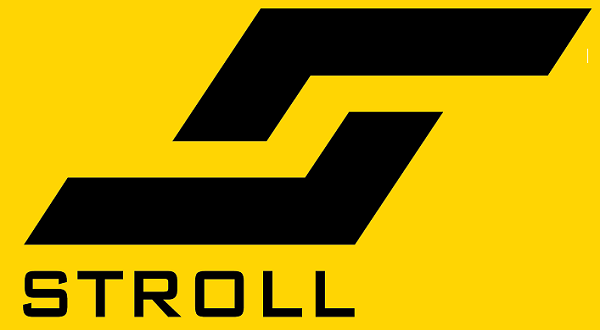FAQ
Answer: As we are not a taxi service, our prices are calculated with a Microsoft and Google based artificial intelligence system off of the time and distance and/or flat rates between proprietary GPS geo-fenced areas. The price you are quoted is the price you will pay.
Answer: No. As stated above, the price you are quoted and charged before the ride starts is the maximum you will pay. The only time this rule does not apply is if you hire a driver on a fixed hourly rate. In the case of an hourly rate hire, you are only charged for the hours you use.
Answer: 40% of the ride total.
Answer: This fee covers the costs of business operations including licensing, internet, software and application costs, as well as bank and credit cards fees. It is 10% of the base fare and is included in the advertised price up front, not in addition.
Answer: This is a fee charged by the Guam International Airport, not Stroll. This fee is charged against all passengers being picked up from the airport regardless of destination. There is no fee to be dropped off at the airport.
Answer: You will need to cancel the ride and re-order, just like a plane, movie, or bus ticket. If you incur a cancellation fee for the original order, email customer service at customer.service@stroll.international and request a refund for the original trip cancellation.
Answer: No. Guam law prohibits paying for app-based rides with cash. Cash tips are allowed but the ride must be paid with the app.
Answer: No. Rides are booked on our app or on the Stroll booking website only.
Answer: Attempt to contact the driver in the application first. If this option is not available, please email customer.service@stroll.international with details on the lost item and your information you used to make the booking. Note we can not mail items back so please tell us the best location for us to drop off you lost items and the best phone number to reach you at.
Answer: E-mail customer.service@stroll.international.
Answer: Yes, most of our drivers have base access. However, you may message them in the app if you choose to relay specific directions.
Answer: Open the app >Tap on Payment at the bottom of your screen> Click on Add payment method and set it as default. Let us know if you need any further assistance.
Answer:
A. Open the app > Tap on Account> Tap on Promotions, enter your promo code.
B. Tap on home >input your pick up location > choose service type > Tap on Promo> Tap Use next to the promo you wish to be discounted from your booking.
C. Tap on Request * Your booking should now reflect the discount code.